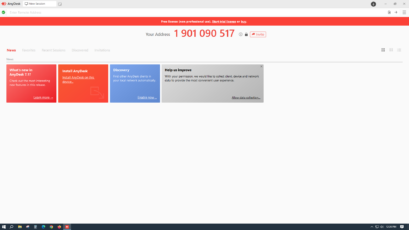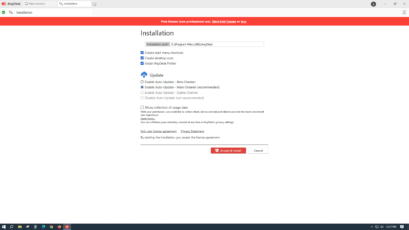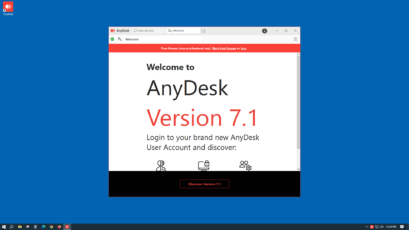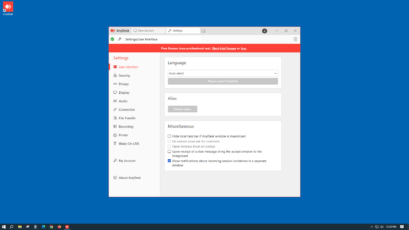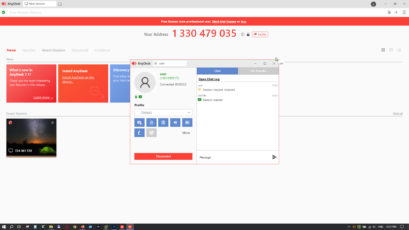Introduction
As someone who frequently needs remote desktop solutions, I’m always on the lookout for efficient and reliable software to connect to remote computers. AnyDesk has been on my radar for some time, known for its ease of use and robust performance in the remote desktop space. In this review, I’ll delve into my experience with AnyDesk, covering various aspects such as installation and setup, user interface, features, pros and cons, performance, reliability, and conclude whether it’s a remote desktop solution worth considering.
Installation and Setup
Installing AnyDesk is a breeze. The installation package is compact, and the setup process is straightforward. It doesn’t inundate you with unnecessary options or additional software during installation, which is a big plus. After installation, launching AnyDesk is quick and hassle-free.
Setting up a remote connection is also remarkably simple. You just need to share your AnyDesk ID with the person you want to connect to or enter their ID to initiate the connection. There’s no need to fumble with complex network configurations or firewall settings. AnyDesk’s emphasis on straightforward setup is highly commendable.
User Interface and Design
AnyDesk boasts an intuitive and uncluttered user interface. The dashboard is well-organized, with options for connection, settings, and chat readily accessible. The main remote control window is clean, providing a responsive and smooth user experience. It adapts well to various screen sizes and resolutions, making it suitable for both desktop and mobile devices.
The design is minimalistic, putting the focus on functionality rather than unnecessary visual elements. I appreciate how AnyDesk prioritizes simplicity and user-friendliness in its interface, ensuring that even novice users can navigate it comfortably.
Features
AnyDesk offers a comprehensive set of features tailored for remote desktop access and support. Here are some of the standout features:
- Multi-Platform Support: AnyDesk is compatible with Windows, macOS, Linux, Android, and iOS, allowing you to connect to and from various devices seamlessly.
- Cross-Platform Compatibility: It supports remote connections between different platforms, making it versatile for use in mixed-device environments.
- File Transfer: You can transfer files between your local and remote computers effortlessly, which is a handy feature for collaboration and support scenarios.
- Clipboard Sync: AnyDesk syncs the clipboard between local and remote machines, enabling you to copy and paste text and files across devices seamlessly.
- Customizable Settings: Users have control over various settings, including display quality, access permissions, and more, tailoring the experience to their specific needs.
- Chat Functionality: AnyDesk includes a built-in chat feature, allowing you to communicate with the remote user efficiently.
Pros & Cons
Pros:
- Ease of Use: AnyDesk’s simplicity in installation, setup, and usage is one of its most significant advantages. Even non-technical users can quickly grasp its functionality.
- Performance: The software offers impressive performance, delivering low-latency connections and smooth screen sharing, even on slower networks.
- Cross-Platform Compatibility: AnyDesk’s ability to work across different platforms and devices adds to its flexibility and utility.
- File Transfer: The file transfer feature simplifies collaboration and remote troubleshooting by allowing the exchange of files with ease.
- Security: AnyDesk employs robust security measures, including encryption, to ensure data privacy and secure remote access.
Cons:
- Limited Free Plan: AnyDesk’s free plan has some limitations, including restrictions on commercial use and a maximum of one concurrent session. Businesses may need to opt for the paid plans for more flexibility.
- Pricing for Commercial Use: While the software offers great value, businesses may find the pricing for commercial use to be on the higher side compared to some competitors.
Performance
AnyDesk shines in the performance department. During my testing, I experienced minimal lag and high responsiveness, even when remotely controlling computers with lower-end hardware. It adapts well to various network conditions, ensuring a smooth experience whether you’re on a high-speed connection or a slower one.
The file transfer feature is quick and efficient, making it easy to share documents or troubleshoot remotely. AnyDesk’s performance is particularly impressive when compared to other remote desktop solutions, making it a solid choice for both personal and professional use.
Reliability
In terms of reliability, AnyDesk has consistently proven itself as a dependable remote desktop solution. The connections are stable, and I haven’t encountered any crashes or major issues during my usage. The software also has built-in fail-safes to ensure that remote sessions remain secure and uninterrupted.
It’s worth noting that AnyDesk’s security measures, such as encryption and authentication, add an extra layer of reliability by safeguarding sensitive data during remote sessions. As with any remote desktop software, a stable internet connection on both ends is essential for a smooth and reliable experience.
Conclusion
In conclusion, AnyDesk stands out as an excellent remote desktop solution, whether you’re looking to access your home computer from afar or provide remote support to clients and colleagues. Its ease of use, impressive performance, and reliable connections make it a top choice in the remote desktop software landscape.
While the limitations of the free plan and the pricing for commercial use may be minor drawbacks, the overall benefits outweigh these concerns. AnyDesk’s cross-platform compatibility, efficient file transfer, and secure connections make it a valuable tool for individuals and businesses alike. If you’re in need of a remote desktop solution that’s both user-friendly and dependable, AnyDesk is certainly worth considering.